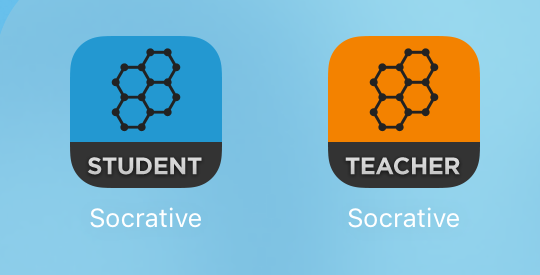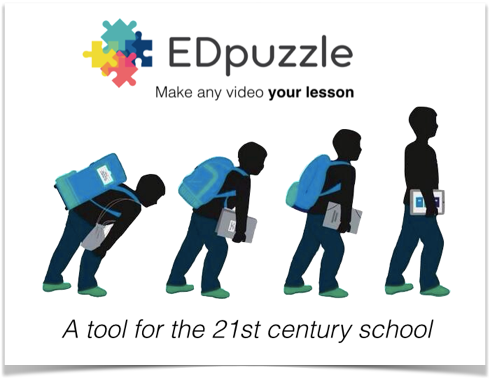Today was our sixth day and at the end of the day we saw that technology takes us on a journey.
First of all we need a central repository to organise our course. We are using Edmodo as the main repository and then all the technology tools that Edmodo offers such as creating quizzes, polls, discussions or assignments. And we are also including external tools like google docs, blogger and YouTube.
The basic principle we have to keep in mind is what we want to achieve as teachers and use the technology tools that best suit our students.
We discussed the SAMR model which is used a lot for research and it was developed by Rubén Puentedura. This model is divided in two parts: enhancement and transformation.
a) Within the enhancement we can talk about substitution which means that technology acts a s a direct substitute, with no functional language; and we can also talk about augmentation meaning that technology acts as a direct tool substitute with functional improvement.
b) In the transformation part we can consider modification that happens when technology allows significant task design and redefinition because technology allows the creation of new tasks that were previously inconceivable.
After discussing this model we reached the following conclusions:
- It's a model that helps you to decide quickly when you want to use technology.
- It shows the current situation.
- I's a bit complicated.
- The introduction of technology takes you on a journey because you are the teacher, you discover a technology tool and then you realised that you can make your students use it. You increase what you do, but suddenly the activity is more creative, but at the beginning of your journey, you can have no idea.
- To be on blended learning is a bit of being a risk taker.
Another issue of discussion was if technology was changing education. We read Russell's article: Is technology transforming education? and in groups we worked on google docs making comments, agreeing or disagreeing, adding new things or summarizing. These are some of our ideas:
Using technology doesn’t necessarily make it dialogical,communicative, engaging etc.
The teacher’s pedagogy or style of teaching/and giving feedback is what makes it transformative, not the technology used.
Using technology should be collaborative. It should lead to self-evaluation and reflection. Learning should take place in a community
- The appropriate use of technology combined with right pedagogy shifts the role of the teacher because students have more responsibility and they learn to be autonomous learners while the teacher is the facilitator.
The most important thing is the way you use the tool / technology.
We discussed the advantages of using google docs in our classes.
- It's helpful for slow learners.
- Everybody can write at the same time.
- Everybody can see what the others are writing.
- Students can work collaboratively.
- It makes students work harder.
- It lets general understanding.
- I's one big communicative document that can be upload ton Edmodo.
- There is no need to take notes.
On google docs we can do a lot of things such as
- create
- share with a link or an email
- comment
- work off line
- chat
- see the history as all changes are saved in Drive
- add ons
Some of the activities suggested to do are:
- warm-up activity
- comment on a picture
- working in pairs and comment each others' work.
- collaborative writing

Blogger
SnagIt
Edmodo
Google
The
affordances of the technology tools will change depending on how you use it as your pedagogy is the most important thing. Technology just drives you and teach you to go on a
journey of discovery.
In the afternoon, in groups of three we created our own Edmodo course. The key sentence was: Teach it Test it and that means to know what the students know. It was a three hours course and when we finished two of the groups explained their lesson plan to the rest of the class.
Education is changing and the change is happening
before you can say knife.











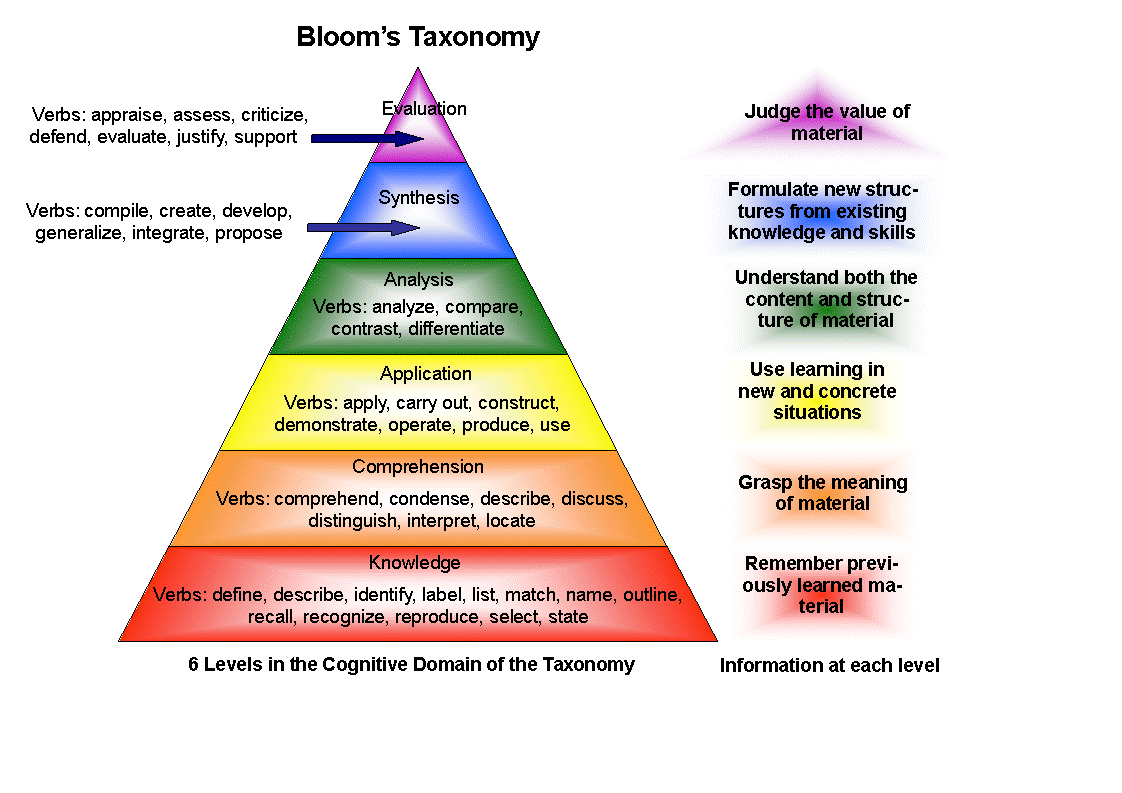
 Constructivist
Constructivist Podcasts
Podcasts Tasks
Tasks